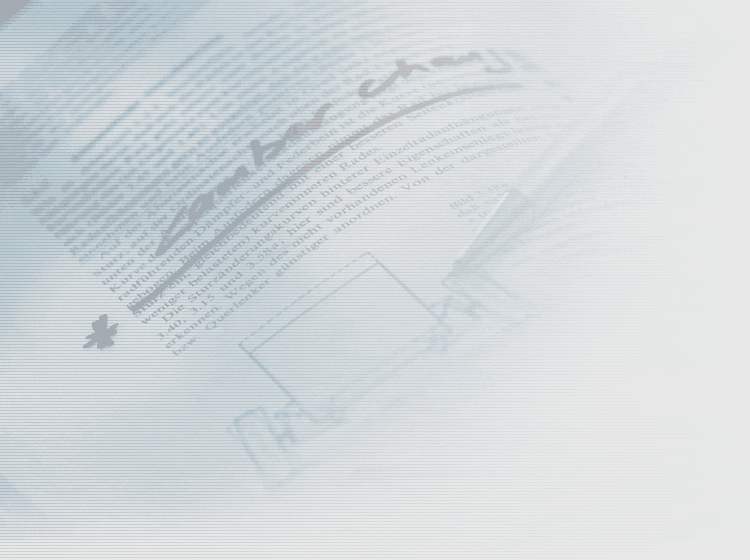Instructions
1. If you are not already a customer please register on the 'Register' page.
2. Enter your data and record the user name and password that you receive. Attention: Both the User Name and password are case sensitive!
3. Log in by entering the User Name and password you received in the default fields.
4. Click on the 'Browse' button to attach the files you wish to transmit. In the text box below you are able to send an email to us. To send you message and files please click on the send button.
5. When your file / text have been translated you will receive an email message from WordCom. Log-on again at the WordCom web site by using your User Name and password, select the finished file (or files) by highlighting it and click the 'Download Button'. Your files will now be transmitted to you.